
Librera Reader: How I Read On the Go
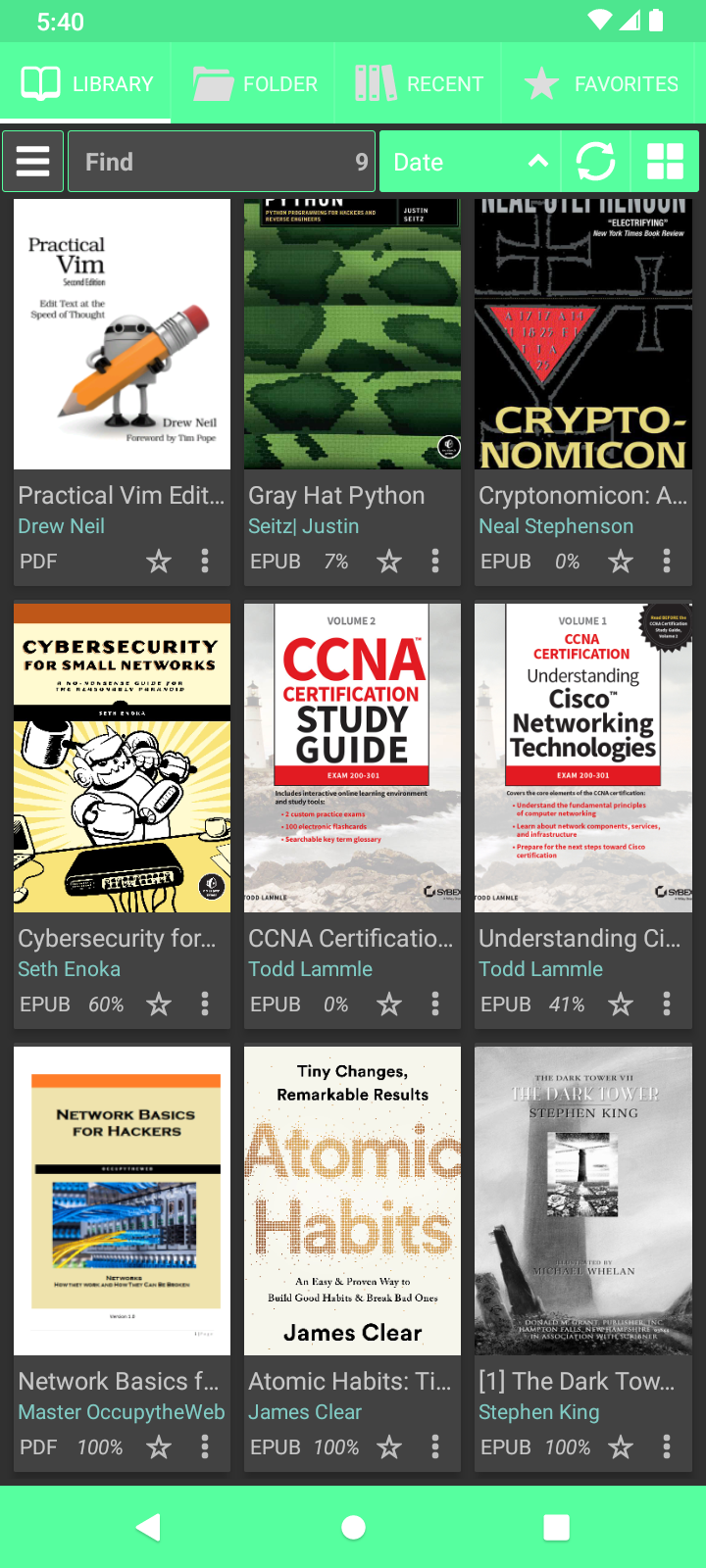
I used to own a lot of books, I was that guy that would go to Half Price Books and blow way too much money, and I had inherited a lot of books from my grandfather, who was a Theology major (not to mention ya boi was always hitting up that Scholastic Fair) but due to a lot of life circumstances, I own very few physical copies of books anymore. Luckily we live in the age of the internet where you can get a digital copy of pretty much any book that you want, and that leads me into the topic of today's blog. Anybody following knows that I'm a huge fan of Zathura for my reading on my computer, but what about on the go? For my mobile reading experience, I've been a big fan of Librera Reader for a long time. It's free and open source (https://github.com/foobnix/LibreraReader), GPL licensed, and available via the F-Droid store on Android (for instructions on how to download F-Droid on your Android device, go read my article on Termux!) and I have to say that I've really been enjoying this app for the last couple of years now. Like I said, this baby is FOSS, so you don't have to worry about all of the privacy-invading bs that comes with other readers that you might find on the Google Play Store or any of that nonsense, it's just another open source program that does what it says it does, and I, as the end-user of the product, revel in that. Starting with the interface, all of the options are a left swipe away, you can select what file extensions that you want associated with Librera (as you can see, CBZ/CBR is an option, which is awesome for binging manga) plus a ton of options for customizing your experience. Overall, this is a pretty awesome app that I've been using for a long time (apparently it's also available via the Google Play Store, but why would you do that to yourself?) and I highly recommend it to anybody wanting to knock out some reading on the go.